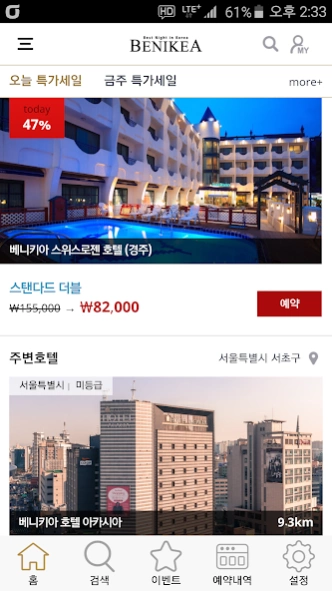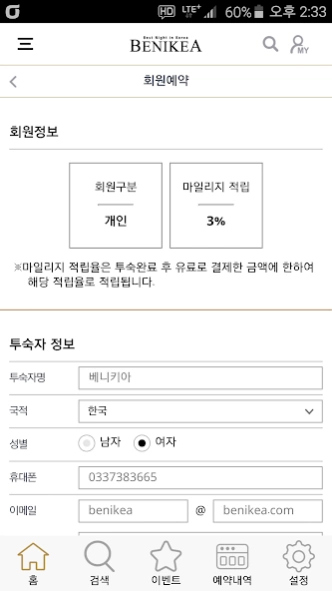BENIKEA - Hotel Reservation 2.1.3
Free Version
Publisher Description
BENIKEA - Hotel Reservation - BENIKEA is a business hotel chain managed by the Korea Tourism Organization.
BENIKEA, which is short for “The Best Night in Korea”, is a business hotel chain managed by the Korea Tourism Organization. Travelers from in and out of Korea can enjoy high-quality facilities and impeccable service at a reasonable price. You can check out BENIKEA chain hotels all over Korea by theme or region, read guest reviews, and make a reservation simply by filling in a form.
※Access Authority
Data Storage: BENIKEA APP uses to send photos and files regarding the hotel to the server
Phone: Maintains verification of device and is used to make direct call to registered hotel or BENIKEA Chain Headquarters
Address Book: Used when registering nearby hotels to the Address Book of the device
Location: Used in location based service to search for hotel location.
About BENIKEA - Hotel Reservation
BENIKEA - Hotel Reservation is a free app for Android published in the Recreation list of apps, part of Home & Hobby.
The company that develops BENIKEA - Hotel Reservation is 베니키아호텔체인본부. The latest version released by its developer is 2.1.3. This app was rated by 1 users of our site and has an average rating of 4.0.
To install BENIKEA - Hotel Reservation on your Android device, just click the green Continue To App button above to start the installation process. The app is listed on our website since 2018-10-29 and was downloaded 8 times. We have already checked if the download link is safe, however for your own protection we recommend that you scan the downloaded app with your antivirus. Your antivirus may detect the BENIKEA - Hotel Reservation as malware as malware if the download link to com.rapids.benikea is broken.
How to install BENIKEA - Hotel Reservation on your Android device:
- Click on the Continue To App button on our website. This will redirect you to Google Play.
- Once the BENIKEA - Hotel Reservation is shown in the Google Play listing of your Android device, you can start its download and installation. Tap on the Install button located below the search bar and to the right of the app icon.
- A pop-up window with the permissions required by BENIKEA - Hotel Reservation will be shown. Click on Accept to continue the process.
- BENIKEA - Hotel Reservation will be downloaded onto your device, displaying a progress. Once the download completes, the installation will start and you'll get a notification after the installation is finished.